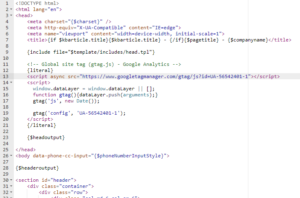619
WHMCS has a free add-on that allows you to easily insert Google Analytics tracking code.
But if – for any reason – you need to use the original Google Analytics tracking code, you can do it by editing your (file locaion – templates/six/header.tpl) header.tpl file, and inserting (somewhere betweentags) Google Analytics tracking code:
{literal}
{/literal}
NOTE: take care to insert Smarty {literal}{/literal} tags, otherwise your site will probably crash!