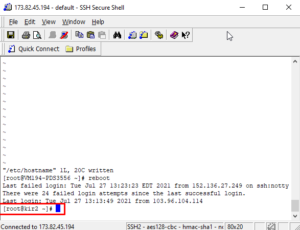630

Stapes 1: # vi /etc/hostname
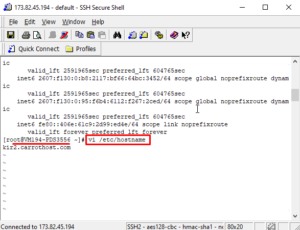
Stapes 2: press i button
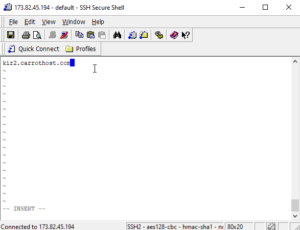
Stapes 3: Overtight if existing or type your hostname like kir2.carrothost.com
after that press the Esc button and type wq! press Enter